When I started deploying my frontends and stactic sites on zeit, I’ve never looked back. Zeit offers fast and zero config deployments and is my go to platform for frontend deployment.
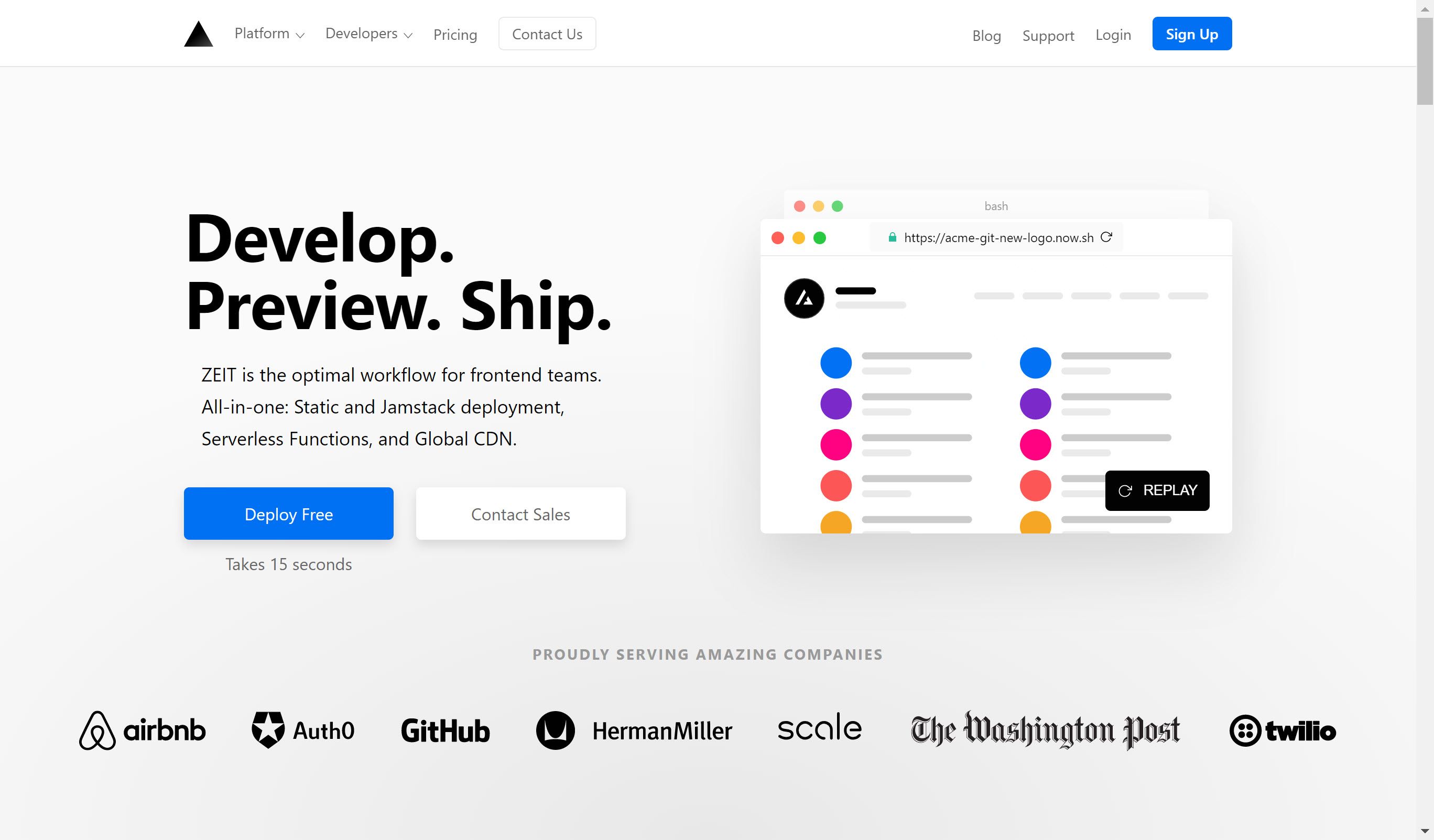
(Alt-Text- zeit.co homepage, Develop, Preview, Ship)
Why Zeit?
- Free for personal use
- Instant static deploys
- Zero Config Required
- Collaborative
- Automatic SSL
- Blazing Fast
Requirements
- Node.JS and npm / yarn
Let’s go
Create a Account on zeit.co
Tip : Go to zeit.co on your phone and add the page to home screen for instant experience on mobile.
Go to your Terminal and Install Now command line tool.
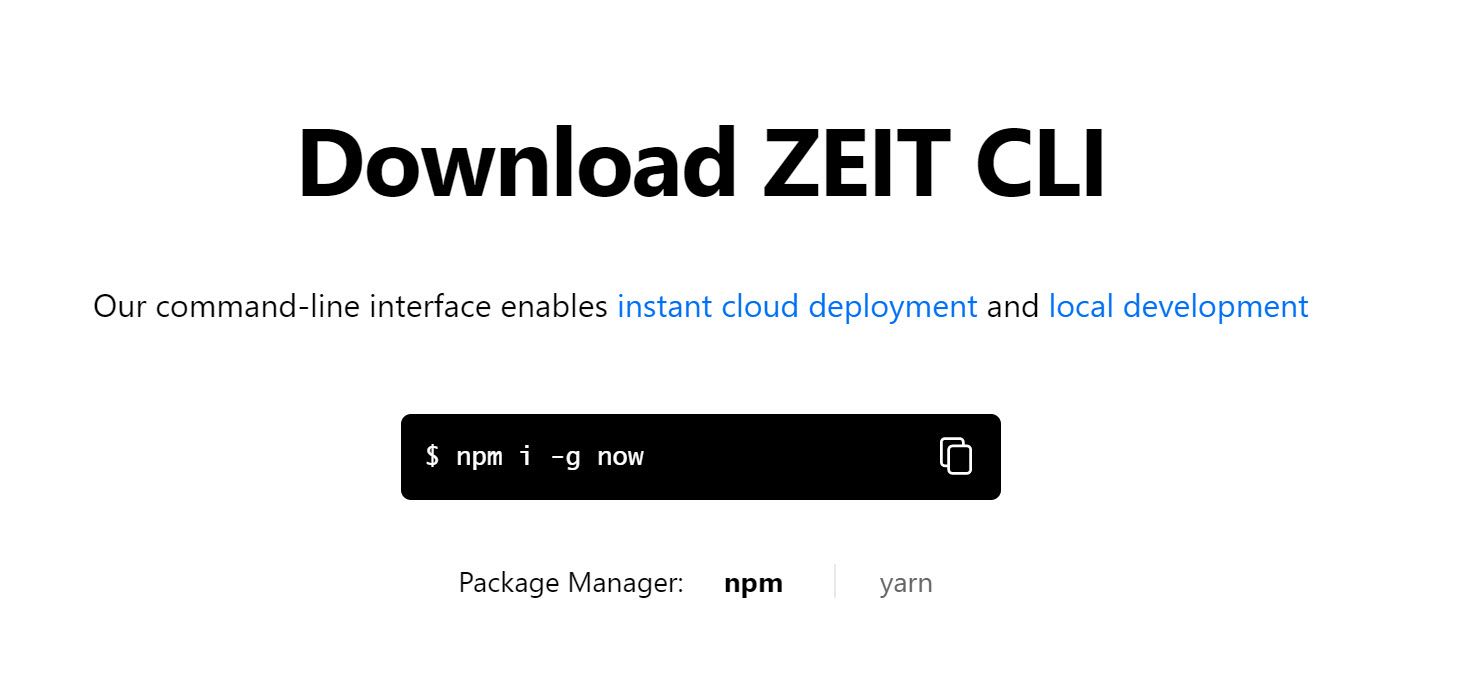 1npm i -g now
1npm i -g nowWhat is now? Now command-line interface enables instant cloud deployment and local development.
Navigate to your project and deploy files.
(Alt-Text- Me executing all steps)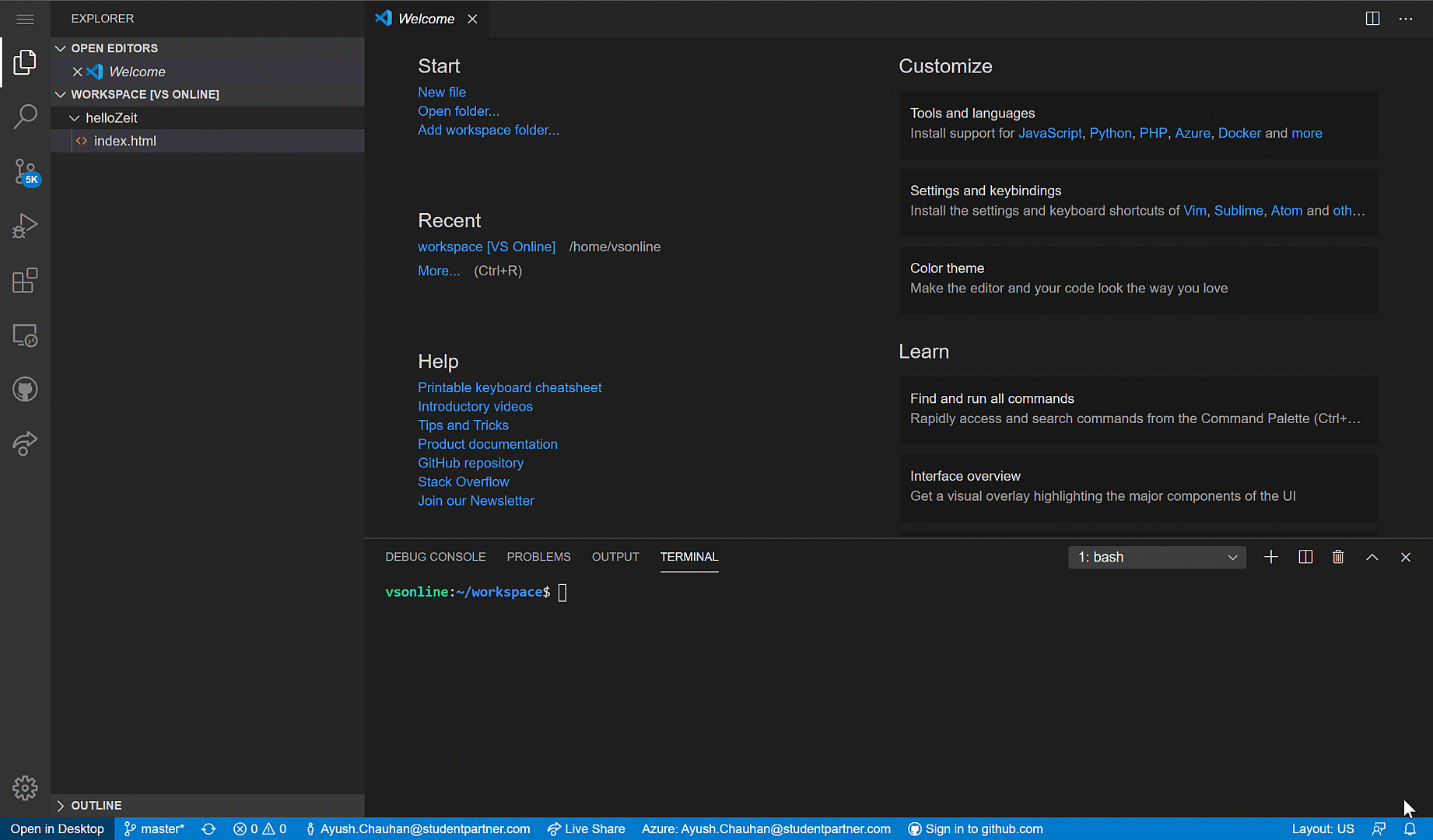
- Make sure there is
index.htmlin your folder. - Open your terminal at root of the folder you want to deploy.
- execute
now loginto authenticate your cli with your id. - type
now.
That’s it; Yep just that; all you need is now