In this blog post I will show you how to sign up for the Microsoft Azure for students offer which doesn’t require credit card.
tl;dr
Get 100$ Azure credits free for student
- go to bit.ly/az4students
- Click Activate now and Login in
- Choose and enter School Email address for Verification link
- Click on redirection link to activate offer
- Enter your Mobile number and verify your Mobile using Code sent to you
- tick the Agreements
Congo buddy. Enjoy your Credits
Couldn’t understand? Follow the blog.
Step 1
Go to bit.ly/az4students and click activate now
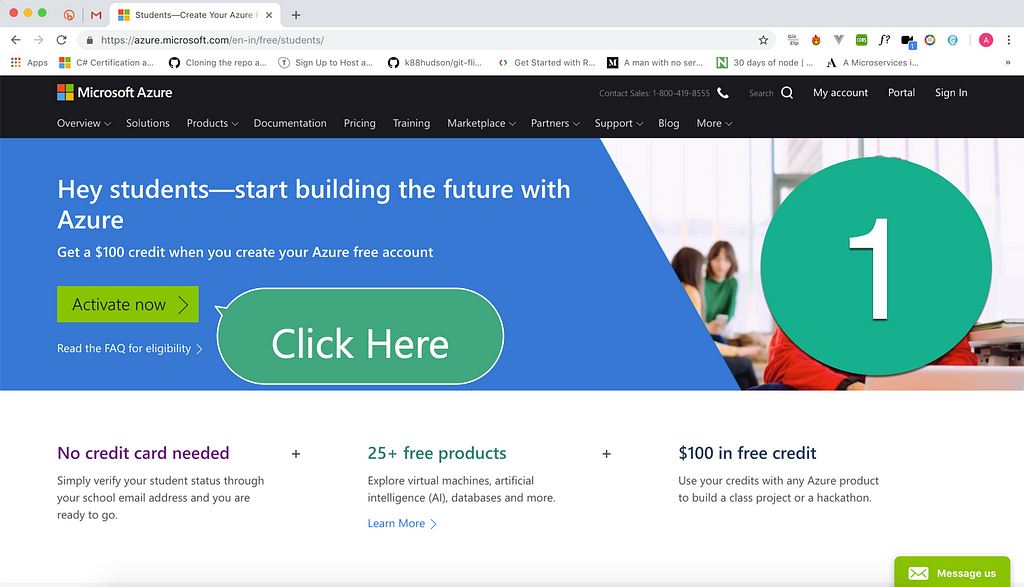
Step 2
Log in with your Microsoft Account.
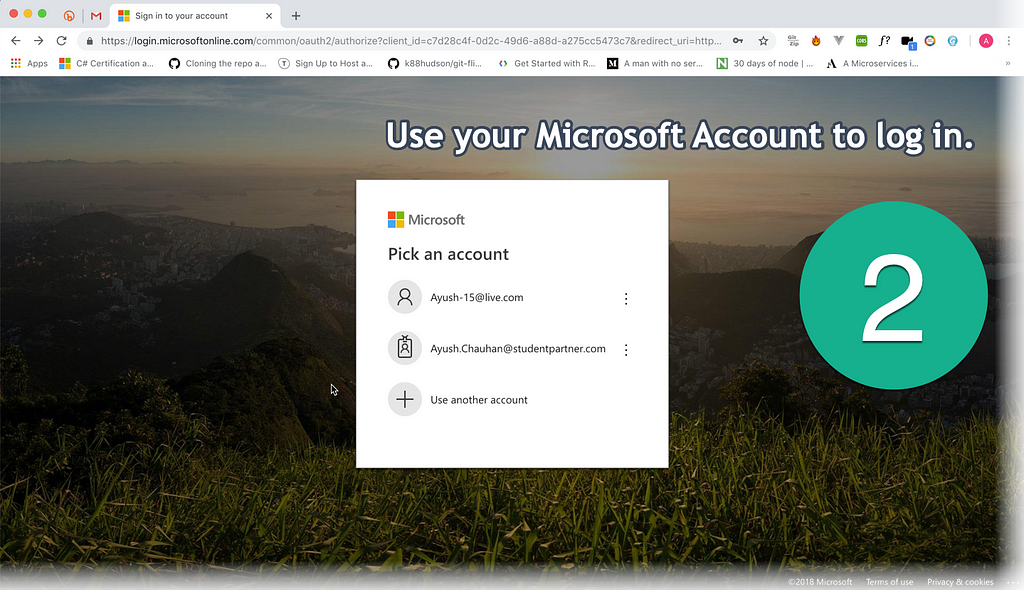
Step 3
Choose School Email Address for verification.
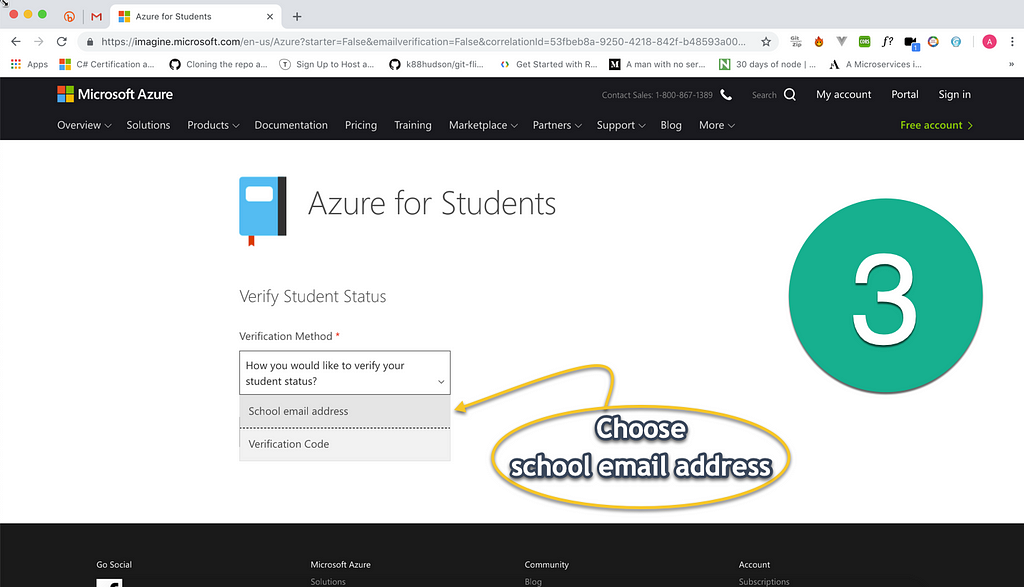
Step 4
Enter your School or College Issued Email address
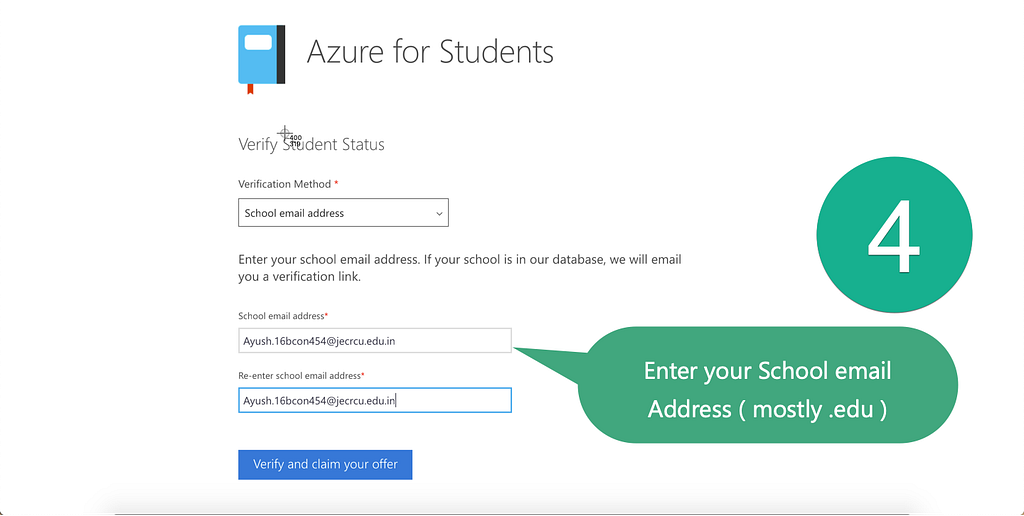
Step 5
Click verify and check your mail. The mail expires in 5 days so do hurry in it.
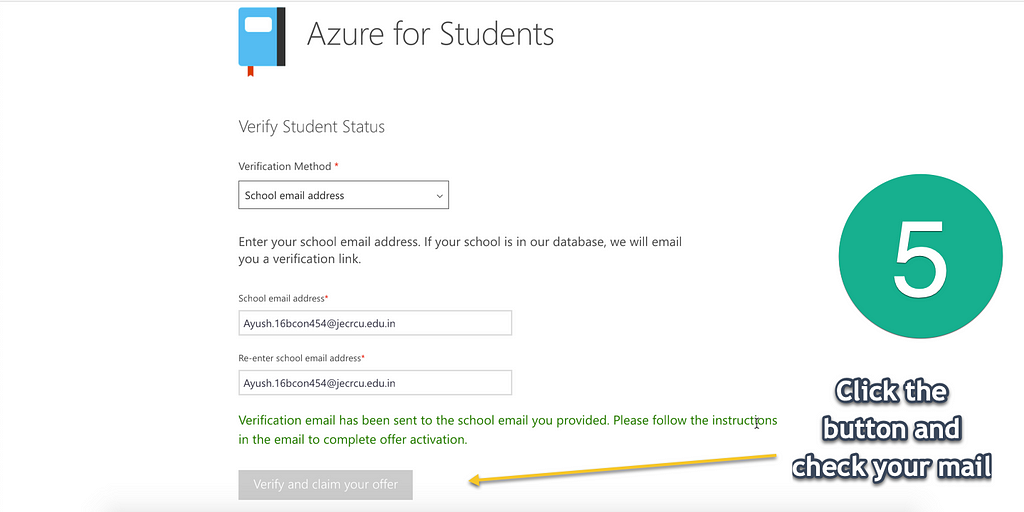
Step 6
Check for the verification link
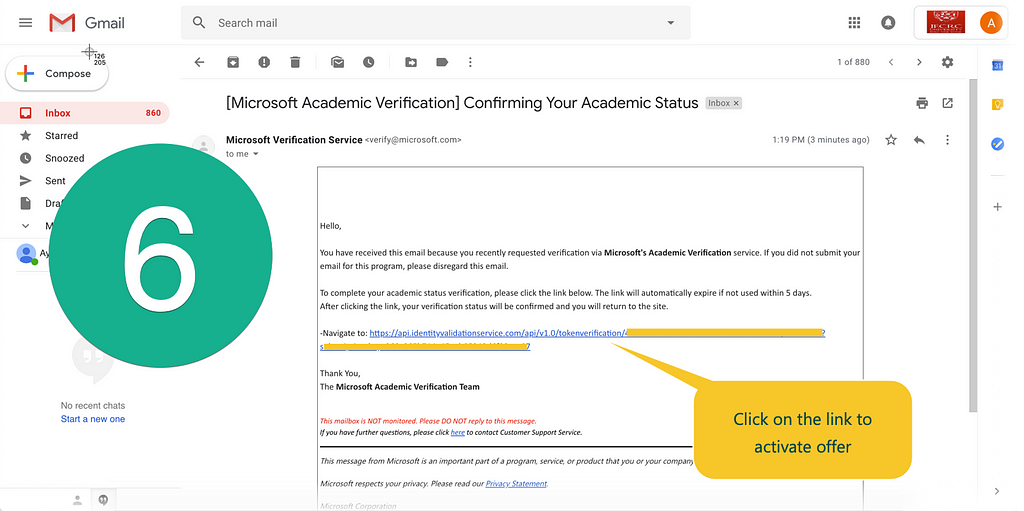
Step 7
After redirection enter the mobile number which is active so that you can receive the verification code.
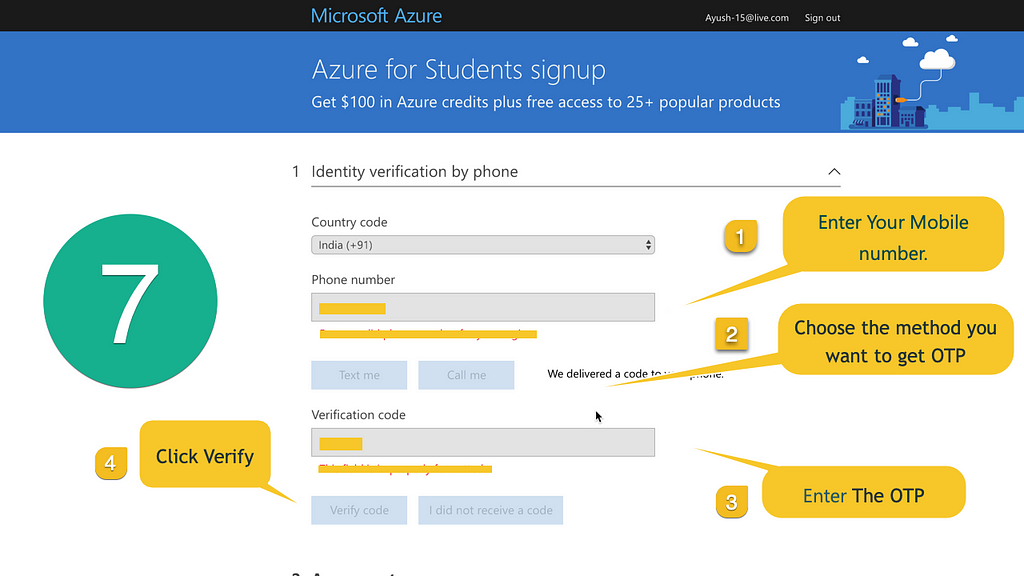
Step 8
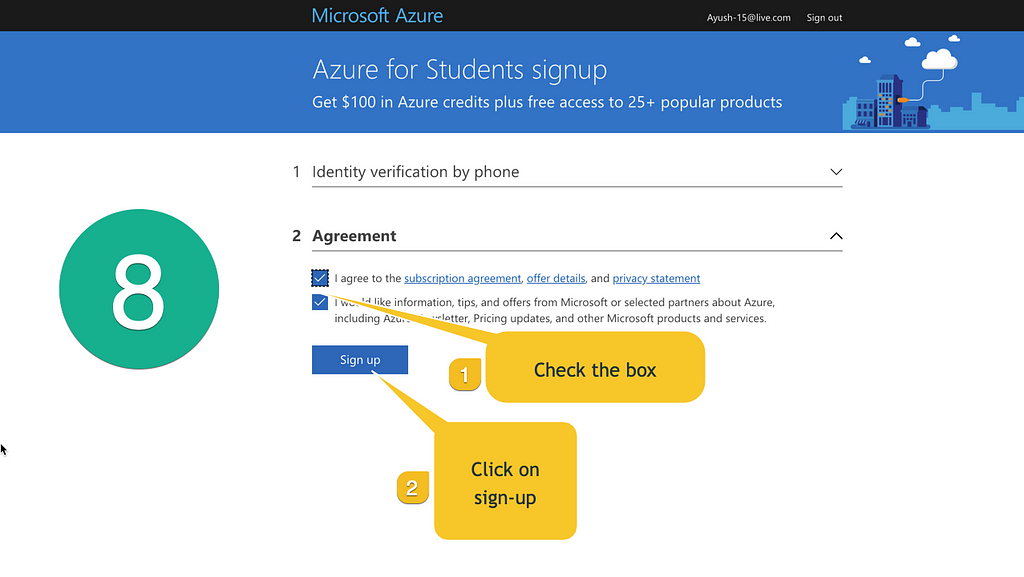
Congrats
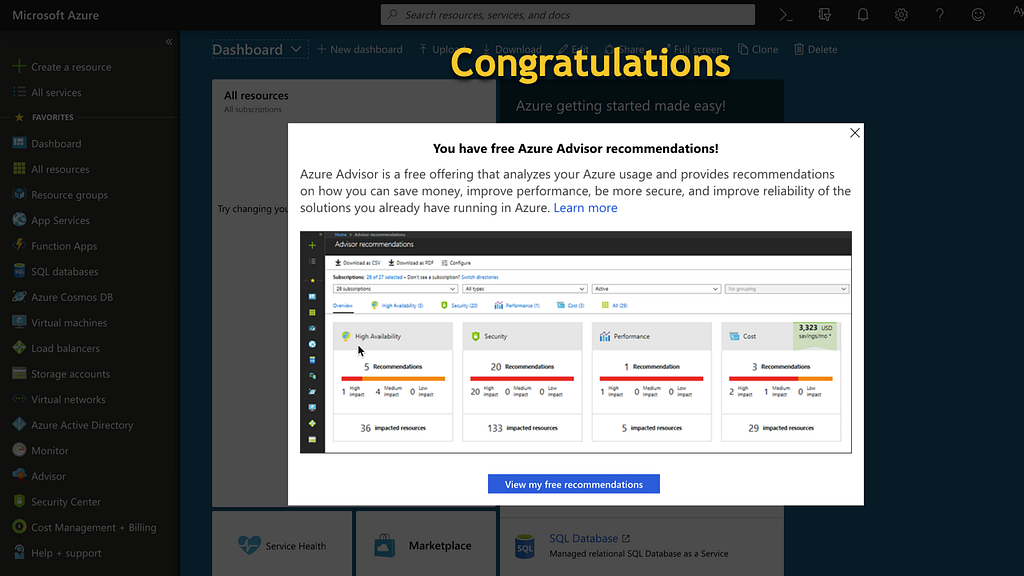
Where to go from here?
- Ask MSPs what to do next
- Start Learning Azure Cloud Devlopment
- See Azure Documentation
- See Awesome Azure
Share: